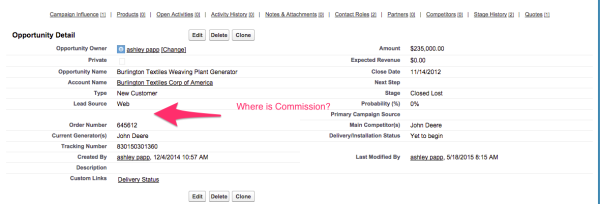Have you ever been making an update in Salesforce and noticed that you can’t find a field you know is in there somewhere? If so, your logical first step is to click on the page layout editor to make sure you’ve added it. Sure enough, you can see it on the page in the page layout editor view. Then why can’t you see it on your page layout? The problem in situations like this is the field level security settings–you don’t have access to view that field.
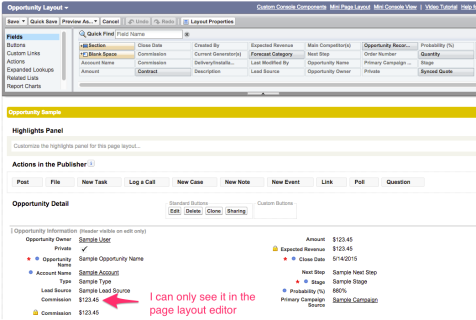
Field Level Security
Field level security settings let administrators restrict access to view and edit specific fields in detail and edit pages, related lists, reports, email templates, and more. It’s important to know that field level security doesn’t prevent searching on the values in that field.
There are a few ways to update field level security. The easiest way to update many fields at once is to go to: Set up -> Manage users -> Profiles, then choose the profile name for which you need to edit access (e.g., System Administrator), scroll down to “Field-Level Security” and “Custom Field-Level Security.” Click “view” next to the object, and a list of all fields on that object will show up. To make the field editable, click “visible,” and to keep a field in read-only format, click “visible and read only.”
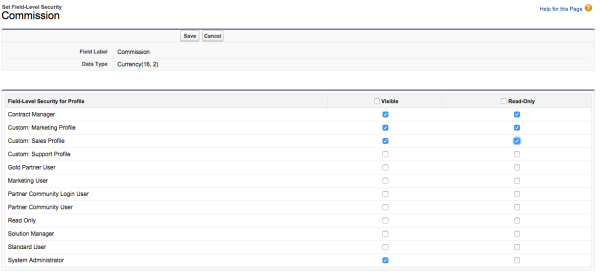
If you just need to edit one field, you can use the Force.com Quick Access Menu. First, click on “view fields,” which will take you to a list of all fields found on that page. From here, you can edit the field and field level security by clicking on the field and clicking “Set Field Level Security.”
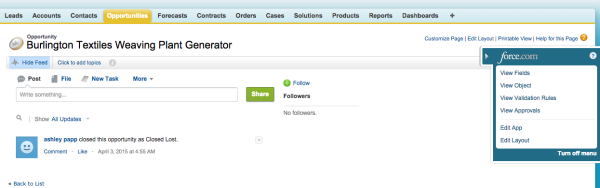
You can also update field level security settings by using permission sets. A permission set consists of different settings and permissions that give users access to various functions in Salesforce. One big advantage of permission sets is that they allow you to add permissions across several profiles at once and can help prevent “profile sprawl” when too many discrete sets of permissions are needed. To create a new permission set, go to: Set up -> Manage Users -> Permission Sets -> New.
Field level security is just one aspect of Salesforce’s security features. When talking about security you should also take Org access, object access, and record access into account. For an overview, check out Salesforce’s Who Sees What video series.
It’s the little things like this that can trip you up in Salesforce. And the platform has so much to offer that you can’t possibly know every single thing about it–but that’s what the Internet and good coworkers are for anyway! For more detailed information on field level security, check out this help article on the Salesforce Success Community. If you have any helpful tips or questions related to field level security settings, be sure to leave us a comment below.