We recently had a client issue come up in which we needed to have a Web-to-Lead form working inside of a WordPress instance. As it turns out, attempting to do this ends up causing far more problems that you might think. WordPress tends to take a normal HTML file, filter it, and do unintended things with it.
But, we always aim to please, so with a little bit of research we found a WordPress plugin called Gravity Forms Salesforce Add-On. It allows for Web-To-Lead / Case and SOAP API access from a WordPress instance, which means your form can feed directly into Salesforce. If your only webpage is stuck on WordPress, then this can be a life saver.
It’s a free plugin, so you can install it into any WordPress instance. The FAQ and installation instructions are pretty self-explanatory. You need to have your Org ID available when you configure the plugin.
The biggest issue is actually more with getting the Web-to-Lead form created and linked with Salesforce. You create the initial form, add fields that you intend to link up to Salesforce, and then save the form. Once the form is created, you need to map the form fields with the lead fields. Under “Form Settings,” there is an option for “Salesforce: Web to Lead.” This is where you have to create a feed. Their new feed defaults include most of the standard lead fields, but you need to add the custom fields by manually entering the API name. Checking the preview will show if the leads are going in properly.
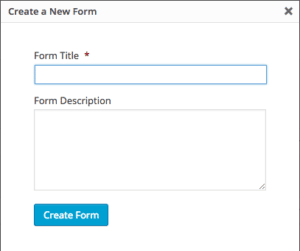
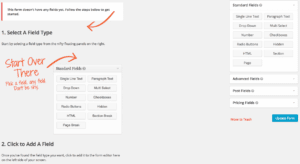
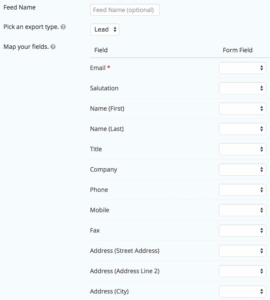
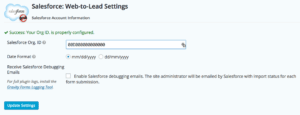
This plugin is a great tool for WordPress users with Salesforce instances. In just this one instance, it enabled us to give our clients a way to access their Web-to-Lead forms from within their WordPress-built site. Do you have any noteworthy plugins you’ve recently found? Drop a note below to tell us all about it.






